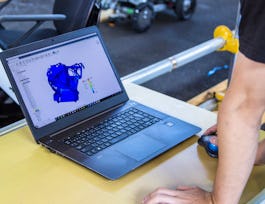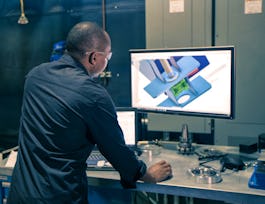There are many considerations that play a part in engineering a new product. Regardless of what that product is, there are fundamentals such as form, fit, and function when it comes to digital modeling. In this course, we lay the foundation to create any design and dive deep into topics about the control of the design. From assembly joints and joint limits to complex shapes using forms, rest assured that your design will be rock solid.


Modeling and Design for Mechanical Engineers with Autodesk Fusion 360
This course is part of Autodesk CAD/CAM/CAE for Mechanical Engineering Specialization
Taught in English
Some content may not be translated

Instructor: Autodesk
30,005 already enrolled
Included with 
Course
(1,136 reviews)
97%
What you'll learn
Create and drive a mechanical gear assembly.
Create and modify a form-based design.
Use design tools for molded parts.
Demonstrate proficiency in the setup and creation of a design.
Details to know

Add to your LinkedIn profile
2 quizzes
Course
(1,136 reviews)
97%
See how employees at top companies are mastering in-demand skills

Build your subject-matter expertise
- Learn new concepts from industry experts
- Gain a foundational understanding of a subject or tool
- Develop job-relevant skills with hands-on projects
- Earn a shareable career certificate


Earn a career certificate
Add this credential to your LinkedIn profile, resume, or CV
Share it on social media and in your performance review

There are 4 modules in this course
In Week 1, we’ll cover the control and creation of sketches, construction geometry, and conversion into solid bodies. Understanding how to define and reuse sketch elements is a critical step in defining geometry that can be easily updated later to accommodate design changes.
What's included
14 videos6 readings1 quiz2 discussion prompts
In Week 2, we’ll talk about the creation, organization, and management of assemblies and components in Fusion 360. Replicate contacts and motion through the application of joints, motion links, and contacts and understand how best to begin a design for reuse while exploring the integration of off-the-shelf components and assembly management.
What's included
14 videos3 readings1 discussion prompt
In Week 3, we'll focus on the tools used to produce production-ready molded parts. Rest assured that design requirements will be met for production with features like adding draft, creating ribs, or detailing threads.
What's included
11 videos3 readings1 discussion prompt
In Week 4, we’ll cover form tools as an option when creating complex designs. Form tools allow for a different design approach than the traditional sketch and feature creation by allowing you to explore shapes while pushing and pulling vertices, faces, and edges. Explore the basics of form creation and manipulation as well as advanced control and creation of designs with forms.
What's included
11 videos4 readings1 quiz1 peer review1 discussion prompt
Recommended if you're interested in Mechanical Engineering
Why people choose Coursera for their career




Learner reviews
Showing 3 of 1136
1,136 reviews
- 5 stars
84.33%
- 4 stars
13.90%
- 3 stars
0.88%
- 2 stars
0.52%
- 1 star
0.35%

Open new doors with Coursera Plus
Unlimited access to 7,000+ world-class courses, hands-on projects, and job-ready certificate programs - all included in your subscription
Advance your career with an online degree
Earn a degree from world-class universities - 100% online
Join over 3,400 global companies that choose Coursera for Business
Upskill your employees to excel in the digital economy
Frequently asked questions
Yes! Autodesk also has Learning Pathways to start you on your learning journey, including certification prep courses and practice tests—so you feel confident when you take an Autodesk certification exam.
Visit this page to learn how to download Fusion 360 and to learn about the Autodesk Education license terms.
Professionals can purchase an annual or monthly commercial subscription to Fusion 360. For more information, visit the Fusion 360 subscribe page.
Fusion 360 is also available for free to all users as a 30-day trial.